{UAH} How to Track Your Child’s Cell Phone Location Without Installing Any App
Are you unsure of where your child goes after school? Are you suspicious they could be lying to you about the places they visit? Are worried that your child could be rambling with the wrong company?
Well, as a parent, it's normal to worry about your child because you want to ensure they are safe at all times. That's why it's important to you know their whereabouts at all times. And, what better way than to track their cell phone location?
There are dozens of apps for tracking someone's phone without them knowing. However, many of them require you to install the software on the phone you intend to monitor. This increases the chances of the child finding out, and it also exposes the phone to malware. In this article, we will show you how to track a cell phone location without installing software.
Why Track Your Child's Cell Phone Location?
It's important for parents to know their child's whereabouts and all-day activity to ensure their safety. The increasing cases of missing children and kidnappings around the world are a source of concern for every parent. Furthermore, sometimes kids can get stuck somewhere or go to places they shouldn't. Therefore, it's advisable to always be aware of your child's whereabouts in order to ensure their safety and security.

How to Track Your Child's Cell Phone Without Installing Software
Whether your child is using an Android or iOS device, there is a way you can track their phone location without installing any app. Here are the different ways.
- How to Track an Android Phone's Location Using 'Find my Device'
If you have an Android phone, download the 'Find my Device' app from the Google Play Store. The new Android cell phones come with the app already activated.
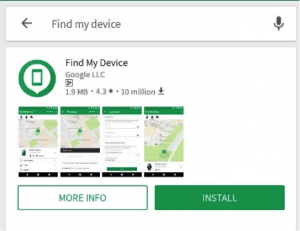
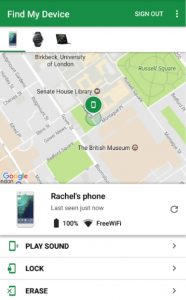
Once you download and install the app, sign in with the phone's Google credentials. Every time you want to check the cell location, open the app, and you will be taken to a dashboard showing you the location of the phone. The interactive map enables you to locate the exact place where your kid is.
The app also gives you the following options for taking action.
- Play Sound – This plays a sound at a loud volume to draw attention. This is usually helpful when you've misplaced the phone, especially within the house. To stop the sound, you just press the power key on the device.
- Lock Device – This option locks the cell phone so that it can't be used. When locking the device, you can also leave a message or phone number so that whoever finds the device can contact you.
- Reset Screen Lock – If you feel the device has been compromised, you can change the screen lock pin/pattern.
- Erase – This option deletes all of your phone's data so no one can access it.
- How to Track an iPhone's Location Using 'Find my iPhone'
If your child has an iPhone, you can easily find their location using the built-in 'Find my iPhone' feature. The feature is immediately activated when you unbox the phone. In case, it's not activated, simply go to 'Settings' on the iPhone and tap on 'Apple ID' then 'iCloud.' Toggle the 'Find my iPhone' switch to activate the feature.

Once you activate the feature, you can easily track the phone's location in the iCloud from a web browser or another iOS device using the account details.
To track your child's location, visit iCloud.com from your browser and enter the Apple ID credentials of the child's iPhone.
Click on the 'Find my iPhone' icon from the dashboard

All Apple devices under that account will be displayed on the map. From the 'All Devices' drop-down, click on the phone you want to track its location. This way, you will be able to monitor your kid's movements and hence ensure their safety.
The 'Find my iPhone' feature also allows you to play sound, lock the phone, and erase all data.
- How to Track iPhone using Family Orbit iPhone Monitoring Software
You can also use the Family Orbit's iPhone Monitoring Software to track your child's iPhone location without installing any app. The iPhone Monitoring Software for parents is an iCloud based parental monitoring service that allows parents to track their kid's location and phone usage. Besides showing you the child's exact location in real-time, the app also provides their location history. The location history report gives you details of each place the child has visited, and the exact date and time.

With the Family Orbit iPhone Monitoring Software, you don't need to jailbreak your iPhone or install any app on the child's cell phone. To track your child's device location using iCloud, you just need the iCloud login credentials, and backup must be enabled on the phone. The iCloud server saves all your child's location and phone usage details. The Family Orbit iCloud Monitoring app creates a remote connection with the server enabling you to retrieve your kid's phone usage data.
Another benefit of using Family Orbit iPhone Monitoring Service is that it allows you to use multiple devices. Therefore, you will be able to see the recorded data extracted from multiple devices.
Additional Features
Besides monitoring your child's location, the iPhone Monitoring Software also enables you to monitor other activities. This is not possible with the 'Find my iPhone' app. With Family Orbit iPhone Monitoring Service, you can also check your child's:
- Browser history– You can check the URLs that your kid has visited on the internet browser in their iPhone, including the date and time when the sites were visited. This will help you to ensure your child's online security.
- Call history– The software allows you access your child's call details including number, date, and call duration.
- Text and Whatsapp messages– You can monitor received and sent SMS, iMessages, and Whatsapp messages.
- Photos– With this service, you can view the photos that your child has taken with the phone as well as the ones they have downloaded.
The security and safety of your child is something you should never compromise. As a responsible parent, you should do everything possible to ensure their safety and wellbeing. The best way to keep track of their whereabouts at all times is by tracking their cell phone location, and the best software to use is the one that doesn't require to be installed on their phone. If you want to track an iPhone or iPad without installing any app, the best software to use is the Family Orbit's iPhone Monitoring Software. It not only monitors location, but you can also use it to monitor your child's other phone activities.
--
Disclaimer:Everyone posting to this Forum bears the sole responsibility for any legal consequences of his or her postings, and hence statements and facts must be presented responsibly. Your continued membership signifies that you agree to this disclaimer and pledge to abide by our Rules and Guidelines.To unsubscribe from this group, send email to: ugandans-at-heart+unsubscribe@googlegroups.com
---
You received this message because you are subscribed to the Google Groups "Ugandans at Heart (UAH) Community" group.
To unsubscribe from this group and stop receiving emails from it, send an email to ugandans-at-heart+unsubscribe@googlegroups.com.
To view this discussion on the web visit https://groups.google.com/d/msgid/ugandans-at-heart/CAJqBGGde6LRG_BpnZ18rJnDE1jF2DfUj2OEqj-DVeKb-xRWUdQ%40mail.gmail.com.









0 comments:
Post a Comment